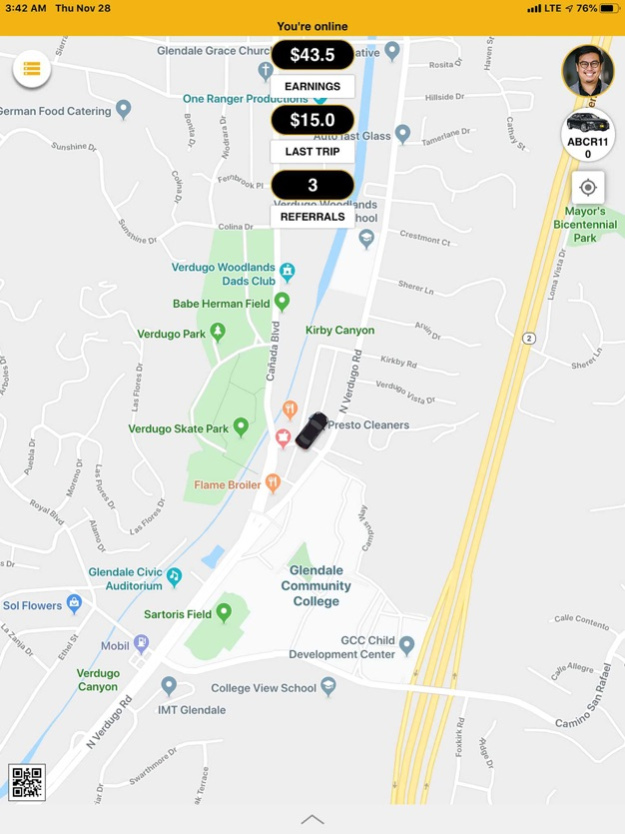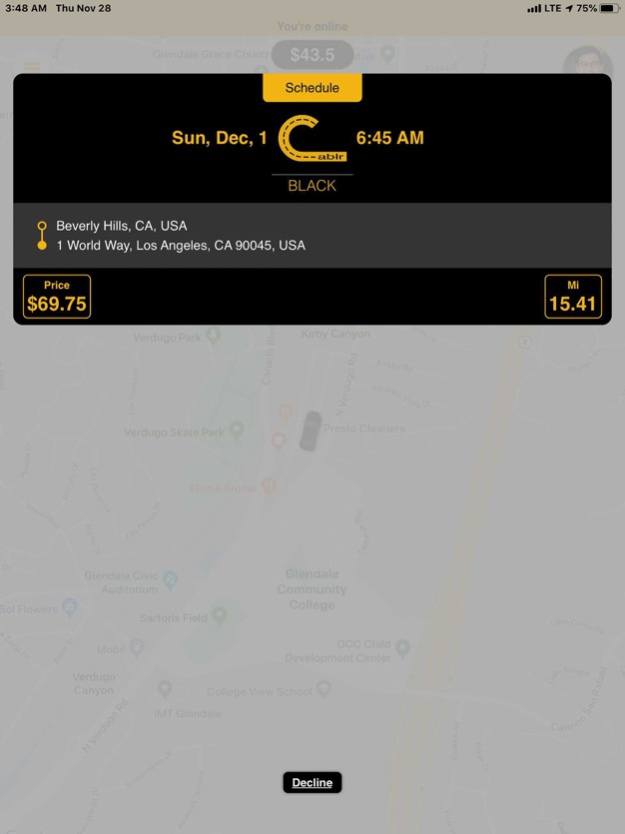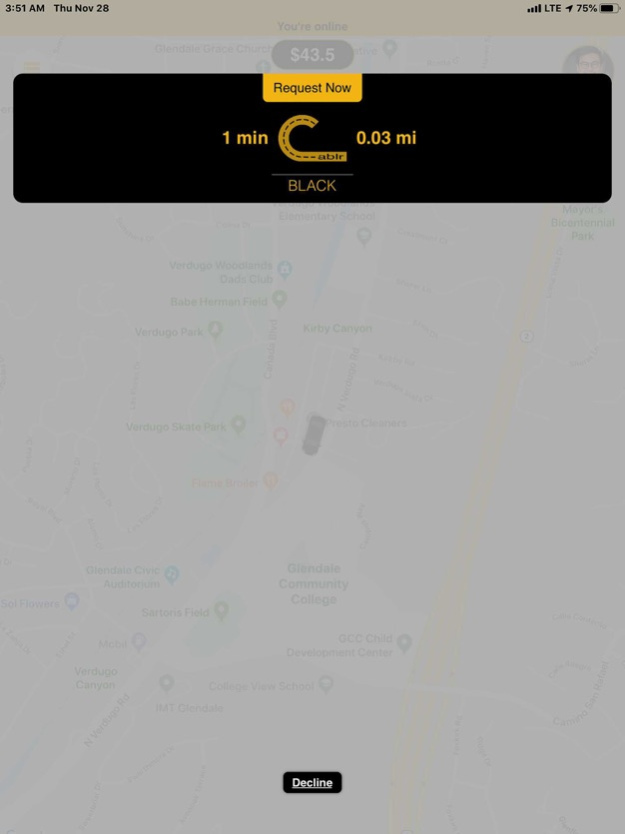Cablr Driver 2.1.0
Continue to app
Free Version
Publisher Description
Your time is important. And your time has real value. Cablr offers independent affiliate operators and their drivers an excellent opportunity to earn money that is not limited to only when they drive.
Our platform also allows riders to book trips up to 30 days in advance so drivers can schedule the important things in their life with more certainty.
At the Cablr overview presentation, you will be introduced to the Cablr way. You will learn about all the innovative features that were designed to help independent affiliate operators earn more money along with understanding how building excellence into your service will help strengthen long term loyalty with your riders.
The Cablr driver app includes a built in support feature that allows for efficient communication between drivers and Cablr support whenever assistance is needed.
Cablr’s best in class mobility platform will become the gold standard for premium ground transportation service. Cablr offers highly competitive fee splits for affiliate operators and more than one way to make money. Earn residual income with the innovative Cablr referral program. Build your network today; enjoy your growing income tomorrow.
*Be aware that using navigation can decrease the life of your phone’s battery.
May 10, 2023
Version 2.1.0
Bug fixes
Performance improvements
About Cablr Driver
Cablr Driver is a free app for iOS published in the Office Suites & Tools list of apps, part of Business.
The company that develops Cablr Driver is Cablr Technologies. The latest version released by its developer is 2.1.0.
To install Cablr Driver on your iOS device, just click the green Continue To App button above to start the installation process. The app is listed on our website since 2023-05-10 and was downloaded 1 times. We have already checked if the download link is safe, however for your own protection we recommend that you scan the downloaded app with your antivirus. Your antivirus may detect the Cablr Driver as malware if the download link is broken.
How to install Cablr Driver on your iOS device:
- Click on the Continue To App button on our website. This will redirect you to the App Store.
- Once the Cablr Driver is shown in the iTunes listing of your iOS device, you can start its download and installation. Tap on the GET button to the right of the app to start downloading it.
- If you are not logged-in the iOS appstore app, you'll be prompted for your your Apple ID and/or password.
- After Cablr Driver is downloaded, you'll see an INSTALL button to the right. Tap on it to start the actual installation of the iOS app.
- Once installation is finished you can tap on the OPEN button to start it. Its icon will also be added to your device home screen.